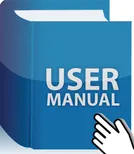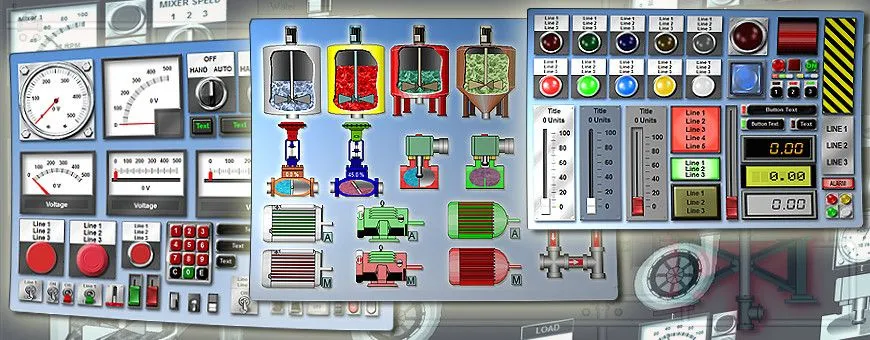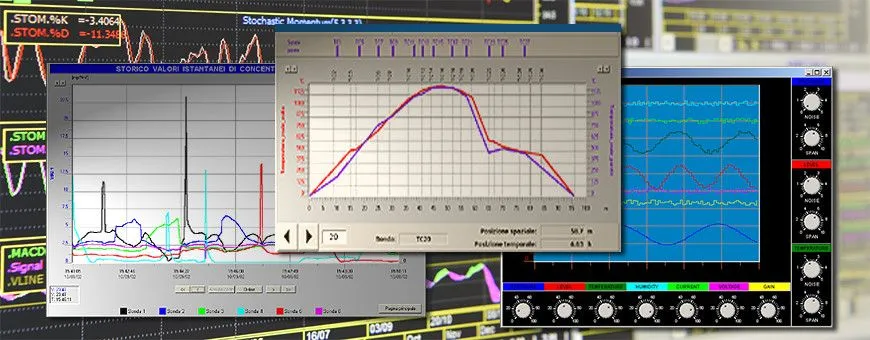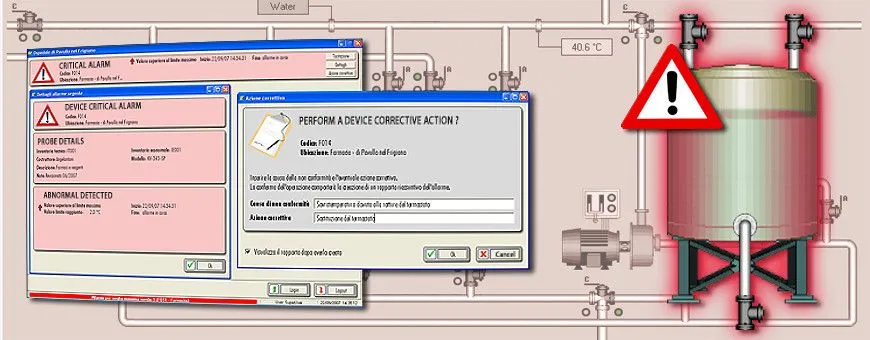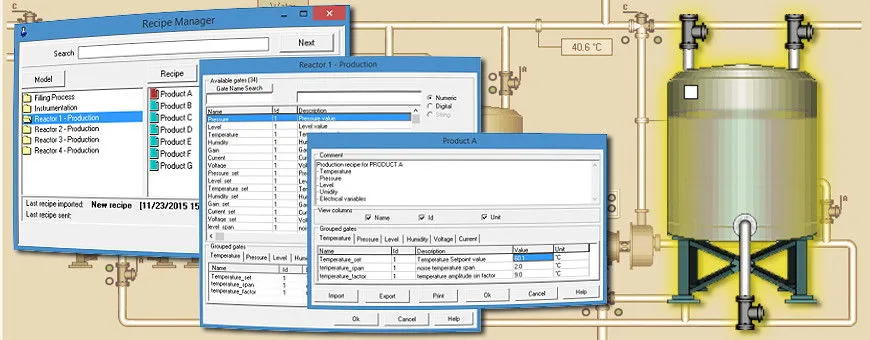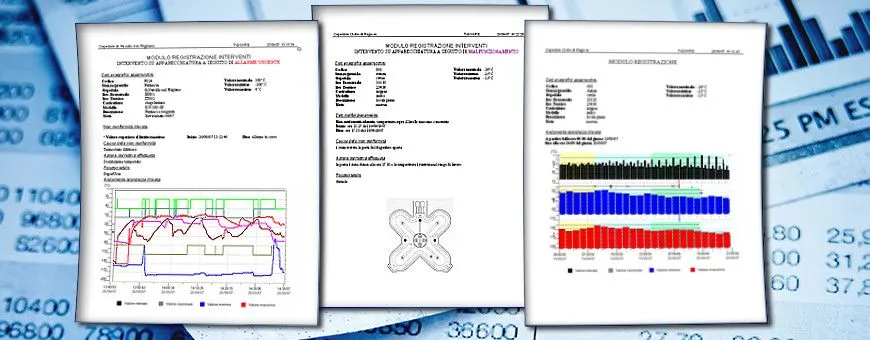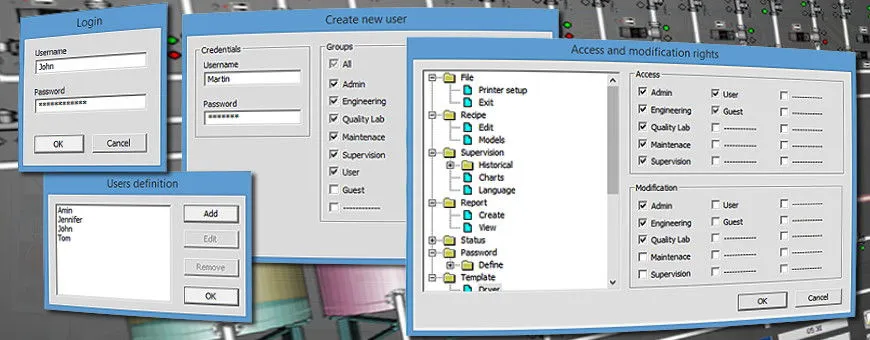SOFTWARE WINLOG PRO SCADA SOFTWARE Brand sielco
รหัสสินค้า : Winlog Pro
| ราคา |
0.00 ฿ |
| จำนวนที่จะซื้อ | |
| ราคารวม | 0.00 ฿ |
สินค้าไม่เพียงพอ
สินค้าหมด
คุณสมบัติ
Software สำหรับการควบคุมกำกับการดูแล, ตรวจสอบ, วิเคราะห์และเก็บข้อมูลแบบ Real Time ใช้ในการตรวจสอบสถานะ ตลอดจนถึงควบคุมการทำงานของระบบควบคุมในอุตสาหกรรมและวิศวกรรมต่าง ๆ
• Multi-language SCADA/HMI applications
• Thousands of symbols and animated objects
• Protocols Modbus, Siemens, Omron, KNX, etc.
• OPC Client interface and ODBC support
• History files exportable in CSV format
• Integrated programming language
• Distributed Client/Server architectures
• Applications with Web Server support
คุณสมบัติทั่วไป
Winlog Pro คือ Software Package สำหรับพัฒนา SCADA / HMI Application มีเครื่องมือที่ช่วยให้ผู้พัฒนาสามารถพัฒนา Application ที่
รับรองได้หลายภาษา (Multi-Language Application), มี Symbol Factory 2.5 (สำหรับภาพและสัญลักษณ์) Industrial Gadgets Active X (Object ภาพเคลื่อนไหว), Driver Supports (OPC, Siemens, Omron, Allen Bradley, Modbus RTU, Modbus TCP, KNX. etc), History files ในรูปแบบ CSV และ ODBC ซึ่งรองรับการใช้งานกับ Windows Application (Excel,SQL,etc) นอกจากนี้ Winlog Pro ยังสามารถพัฒนา Application ในแบบ Client / Server บน Intranet / Internet Network หรือสร้าง Web Application ที่ใช้งานผ่าน Web browser ได้
Main Features
- Multi-language SCADA/HMI applications
- Access from smartphone or browser
- Thousands of symbols and animated objects
- Most popular communication protocols
- OPC DA and OPC UA (Client and Server)
- Graphic trends and alarm history files
- Process recipes and production reports
- Interface with external DBMS (MySQL, ...)
- Secure Bridge for remote access to the PLC

Description
Winlog is a flexible, convenient and easy-to-use software package for the development of multi-language SCADA/HMI applications. It is available in the basic version Winlog Pro and in the advanced version Winlog Evo, more suited for Industry 4.0 applications. Development tools include the libraries Symbol Factory (static graphic symbols) and Industrial Gadgets ActiveX (animated graphic objects). It supports most popular communication protocols (Siemens, Omron, Allen Bradley, Modbus RTU/TCP, KNX, BACnet, etc.) and provides OPC interfaces DA and UA (Client and Server). It allows you to manage process recipes and to generate reports in both pdf and csv formats. It provides an interface with external DB (MySQL, …) to record data (datalogger function) or directly access data through API. The "SecureBridge" function allows the remote user to directly operate on the PLC linked to the SCADA. Winlog makes it possible to set up distributed Client/Server architectures and create web applications accessible from smartphone or browser.
Graphic Libraries
Development tools include Symbol Factory, the popular library of graphic symbols for industrial automation with thousands of objects such as pumps, valves, motors, tanks, PLCs, piping, ISA symbols, etc; an integrated editor allows resizing and changing colour, scheme and orientation of objects (bitmap or metafile).
Development tools also include two libraries of animated graphic objects: Industrial Gadgets ActiveX Basic Edition, with animated objects both digital (buttons, switches, leds) and numeric (pointer indicators, potentiometrs, led displays) and Industrial Gadgets ActiveX PRO Edition, with complex animated objects such as motors, pumps, valves, tanks, pipes.
Client/Server Architectures & Web Server Support
Distributed Client/Server architectures can be set up on Intranet/Internet networks; several Winlog applications installed on remote stations can communicate to each other via a TCP/IP protocol. Multi-master structures can be defined so as to allow both reading and writing between the various stations.
It is also possible to create supervisory applications with a Web Server support, hence accessible from Internet Clients with a simple browser. Two different solutions are provided to access the Server application: Web Client solution to access the Server application from desktops supporting HTML5 technology, and Smart Client solution to access the Server application from Smartphones and Tablets equipped with iOS or Android.
Graphic Trends
Graphic trends provide a graphic representation of the trend over time of the recorded variables. It is possible to display simultaneously up to 10 trends relating to different variables, each with its own colour and scale. Various display options are available for graphic trends (grid, line thickness, type of interpolation), backgrounds (colour, font) and positioning of the various elements (legend, buttons, cursor coordinates). It is possible to shift backwards and forwards the time axis, change the scale, zoom the image or display the values of all plotted variables according to the time coordinate.
Events & Alarms
Events and alarms are special gates which assume the value of "active" or "inactive" depending on the value assumed by a reference variable. The activation of an alarm is promptly notified on a reserved area of the display. You can access online information (active event, not acknowledged events, ...) and historical information (event start, event end, ...) on the basis of several freely assignable classes (priority, location, competence, ...). When an event occurs, in addition to the date and time, you can also record the values of a set of associated variables, in order to provide a picture of the state of the system at the time of the event. Simple code routines allow sending Emails or SMS as a particular event occurs.
Recipes
Recipes are sets of values that characterize a particular manufacturing process or a specific machine setting. You can create different recipe models, each of which is made up of a set of process variables (gates); each set can in turn be organized into several groups on which to perform common actions. The recipe model serves as a reference model for creating multiple recipes, each of which is made up of the set of values assigned to the process variables defined in the recipe model. You can create, rename or delete both recipes and recipe models. You can also create new recipes by importing values directly from the process. You can send a recipe to the process manually (on operator request) or automatically (on software start-up), or following a trigger condition (e.g. in batch processes).
Reports
Reports consist of a set of historical data to be directly reviewed by production and maintenance managers or to be imported and reprocessed by other Windows applications. In the first case, reports are explanatory documents that describe the manufacturing process over a period of time (eg production batch), drawn up in a predefined format and available as pdf files. In the second case, reports are data tables recorded as CSV files. Each row includes date, time and the values assumed by a set of variables. Rows can be recorded at fixed intervals or when a specific condition occurs (trigger).
Security
It is possible to protect each menu item, each template, each variable, by defining the groups of operators enabled to access and those enabled to modify; and you can thus create an unlimited number of operators by assigning them a name, a password and one or more groups to which they belong.
All operator actions that caused a data change are recorded in a history file with date, time, description and name of the operator. This allows to trace the causes of any irregularities in the operation of the system due to an operator action.
The continuity of operation of the Winlog application is ensured by a separate and application-independent watch dog process.
Remote Assistance QuickSupport
Sielco Sistemi provides Winlog users with a customized technical support service that makes available the best technical expertise to rapidly resolve any issues. Winlog software also includes the possibility to request remote assistance through Teamviewer technology.
By a simple "click" on the icon "Quick Support", the user allows the Sielco Sistemi support team to provide remote control and technical assistance through Internet. A qualified support team is at your disposal to answer all your questions. Winlog software developers are involved in the analysis and solution of the most complex issues.
Interface with external DBMS
The "datalogger" function allows you to develop applications able to interface with any external DBMS accessible via ODBC (Mysql, ...), in order to record data tables. Thanks to a series of instructions (API) provided by the internal code, you can also interface the external DBMS through generic queries (SELECT, INSERT, UPDATE, ...) and read the results usable by the internal code routines. You can also directly interface with the external DBMS through the ODBC Client protocol.
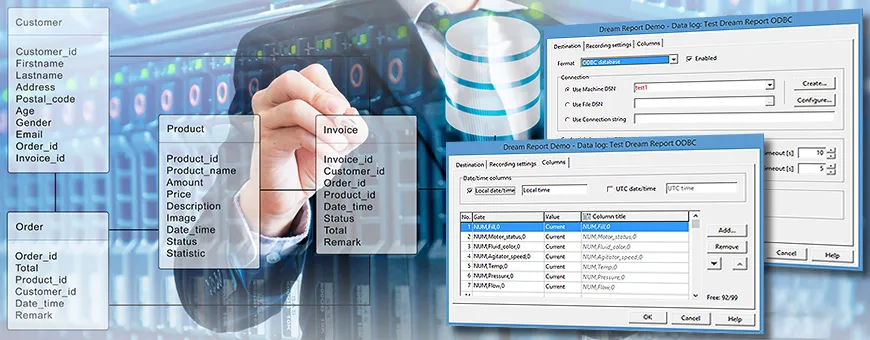
More information : Click